This is a Notaku help article. You can add here your
- Guides
- Video tutorials
- Questions and answers
Notaku only works with public Notion pages, remember to make your root Notion page public
Creating new collections
Collections are groups of related articles, these are stored in a Notion table database.
To create a new collection click on the
+ New button on the right.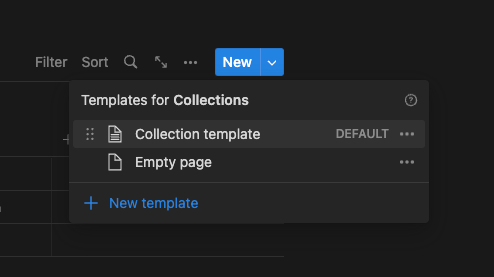
Creating new articles
Articles are simple Notion pages, to create a new article click on the
+ New on your collection database.Don’t change your database properties or add groups or views, they may stop working with Notaku
Rearranging articles order
You can drag the
:: button on your database pages to change your articles and collections order.The
:: button is also useful to delete an article or collection.Sync your changes
Use the
🔁 Sync now button to apply changes from Notion to your website.Notaku will automatically sync your Notion data every hour if you have a subscription plan.